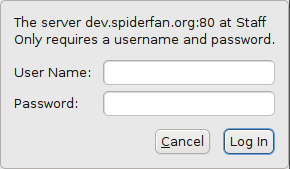Editing Basics
If you are considering applying to join the staff, you're looking for our F.A.Q. How Do I Join The Team at SpiderFan.
This page is for new staff members to learn the ins-and-outs of how the SpiderFan site works. It's also for long-time staffers to learn new tricks and techniques. The SpiderFan database and edit screens are constantly being improved and enhanced.
If you have just joined the SpiderFan staff then the key pages you need to read are:
- All of this introduction. Make sure you understand access to "dev" and "www".
- The specific instructions appropriate to the task you are undertaking.
- Writing Reviews.
- Writing Items (e.g. News, Rave, Letters, etc.).
- Writing Articles (e.g. Characters, Locations, etc.).
- Writing Quizzes (special Quiz formatting rules).
- Defining Issues & Titles (e.g. Comics, Books, Shows, etc.).
- Information about Formatting & Hyperlinks common to all SpiderFan content.
Site Basics
First of all, you need to know that SpiderFan is actually managed by two separate computers. The first is "www.spiderfan.org". It resides in the United States and is connected to the Internet by a fast and wide TCP/IP connection. All public access to SpiderFan is made to the "www" machine.
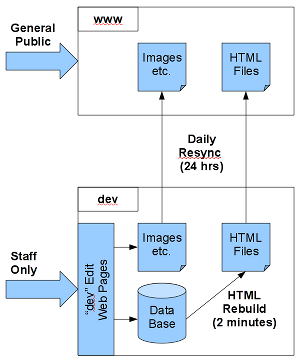
The second machine is "dev.spiderfan.org". That is a second computer which resides in New Zealand. While this "dev" machine is quite powerful, it has a relatively slow Internet connection. Only SpiderFan staff members have access to the "dev" machine.
All of the review, title, article and item information held by SpiderFan is stored in a SQL database which lives only on the "dev" server. Staff members enter the information into the database by using custom-written web pages known as the SpiderFan "Edit" pages.
Every two minutes, the "dev" machine checks to see if new content has been added via the "Edit" pages. If so, it completely rebuilds all HTML content on the "dev" server. All the cross-references and indexes are updated. This process takes 20-30 seconds to complete. After that time, any new content is now visible on the "dev" server.
Note that at this stage, the changes are not visible to the general public. Every 24 hours (at 10am New Zealand time) the contents of the "dev" server are pushed to the "www" machine where the new material is now visible to the general public.
Viewing "Edit" Links
The site is full of "Edit" links that staff can use to quickly edit any page. However, they are hidden by default. To enable display of "Edit" links, simply enable "Edit Mode" from the "Staff Only" drop-down menu at the top of the page.
All of those Edit links will direct you to the "dev" site. No pages can be changed on the "www" site. All changes are performed on the "dev" machine.
Logging in to "dev"
You should have received your login information.
- Your personal account name (e.g. "jsmith").
- Your personal password.
Simply enter your account name and password when requested by this dialog: